28/11/11
Created a new style application form for membership for the fitness club. I used Adobe InDesign. Created boxes to be filled out, tick boxes. Copied information from an old application form.
29/11/11
Edited & proof read application form. Aligning all boxes, editing text, checking fonts & font sizes. Started on xmas card, finding stock photos online. Used Photoshop, Cut and edited images so they could be used and put together to create the final design.
30/11/11
Put all edited images together, used stock image, made backdrop, added embellishments, added text. made one idea ready to put image in the middle. made new card collected images, baubles, glitter etc. Finished one card used layers, backgrounds on Photoshop.
1/12/11
Lisa showed me adverts on InDesign and I carried on with new design on Photoshop, added glitter, altered layer. created collage. Started on official xmas card to be emailed out from the marketing department. i created a snowflake background and added a snowy tree made glitter text.
2/12/11
I did the final touched on the xmas cards, lisa gave me some final ideas. added layers, baubles, snow. used paintbrush tool to add snow to baubles, created glitter text. Downloaded new fonts, just need to add finishing touches to complete and add logo to application form. Lisa gave me a new brief - An Introduction to Marketing. to create on indesign. creating a booklet to be completed whenever i have spare time. needs to have college branding colours fonts etc.
5/12/11
Added glitter to text on blue card, copied over happy christmas on its own layer. changed it to blue, lightened snow on tree. started new card. light background added. stock baubles image, changed all colours using magic wand and changed the hue to to make the baubles go from lime green to reds and greens. adding present to put in background will make present stock to put behind baubles. creating baubles in snow with lighted background adding shadow using burn tool. adding text probably red glitter, adding pattern to baubles such as snowflakes. used snowflake border- added snow stock image, used eraser to cut out each snowflake started alot of different backgrounds to experiment added patterns to plain red bauble, frost. falling snow, glitter. will add to snow covered ground all separate creating the look of them being in the snow (adding shadow)
Added snow to the background of the falling snow. created different styles of baubles to use again. all on separate layers. increased hue and saturation and brightness of each bauble to retain redness. need to adjust shadow on first bauble- on first attempt made it too dark. maybe adjust size aswell. not sure yet as have to see how many baubles to add. maybe brighten foreground snow and darken background snow.
6/12/11
added baubles into snow placing them at different angles. i used the eraser tool to cut off the bottoms to make it seem like the baubles were inside the snow. i then used the blur and burn tool to add shadows seamlessly. i then used the paint brush to bright the snow infront of the baubles to make them look deeper. i added the red glitter happy christmas layer an changed the hue saturation and brightness so it matched the overall red of the baubles. i decided to change the background and made it slightly opaque so that the baubles were the main focus, i then added a handwriting font and created more text using the same colour as the baubles which became a housetyle colour.
Created a card using a stock image of a crystal snowflake on a tree. recoloured the ribbon and added glitter in a gradient of opaque. added text and used same glitter colour need to add extra text and just something else.
started to create learning unlimited enrollment form using templates from past forms. need to redo past form and add logo i did this on indesign because in using an older version of the software i cannot add a certain font or use the logo.
i typed out the personal details section and used current text to fit in with the form i also used current arts and moved them to the correct places for the document. i cannot add logos to the fitness application as i cannot open previous work.
7/12/11
I changed the fitness application to be the same style as all the other college documents. it looked alot neater and had the correct font sizes and style. the document had to remain on two pages i tried to fit it on to one page but it looked too squashed. i added logos which had been put in the shared folders. i resize these images and added them in the correct places.
i then went on to working on the christmas cards. i added in more text and clone stamped the glitter. i started to create a corporate green card, i edited a stock image of baubles and created them in a stack to make a tree. i then clone stamped the gold bits on the baubles.
8/12/11
i used the paintbrush tool to add snow to the baubles. i used a grey as a base coat and then added two different shades of white. i added a small amount of snow on the inside few baubles. i started to add text and put snow on it. i then added a grey background and it ruined the text so i deleted it. and started again creating another font.
i then went onto an image of 3 baubles with patterns on and a patterned background. i edited the pattern on the baubles and them glittery. i made them all diff greens i then changed the background to the corporate green colour.
9/12/11
i added a font and made it a silver glitter with a green stroke outline. i then clone stamped the silver glitter on the small font. i changed the hue and saturation of the background a few times until i was happy. i added an outer glow but made it very faint so that the text would stand out slightly. i also added glitter to the hangers of the baubles but i did this faintly so you could tell the difference and make the patterns stand out. i then went on to add text to the green bauble stack card, i played around with the different fonts until i was happy.
i deleted previous font which i had put snow on, i decided not to add snow to the new text as it would look too busy. i created a colour for the text the same tone and shade as the baubles. i then added in the glitter bauble and changed the hue and saturation to also match the baubles. after clone stamping the glitter onto the text layer i added a green stroke outline and a outside glow to make it stand out. i added the same amount of outer glow to the other text. i think this made the card look alot better and show exactly what its intended purpose is. it also centered the card and gave it a main focal point. i repositioned the stack of bauble to a bit more in focus. i wondered about changing the shades to make it look slightly more realistic. i decided against this as it would not look like a whole. i then lightened up the big text as it was looking a little dull. then i moved onto changing the text on the blue card, i really did not like the font. unfortunately i had clone stamped the text onto the background which meant it couldn't be deleted like a layer can be. so i clone stamped a new background over the top. i spent a while finding the correct font i wanted. i wanted it to look more elegant and not so hand written. i settled on a style that is the mix of both. i added a blue ish silver glitter to the text and again added and outer glow to make it stand out. i tried to add glitter to some of the snowflake but it did not work out as the flakes are delicate and looked better being in the background. i also added smaller text in the same kind of font and colour and also added a glow. i added a drop shadow in a navy colour to the main text to also make it stand out. i then put all my designs on an indesign document and printed it out. we then went through which designs were best. it was then sent out on email.
12/12/11
i went through the application form and enrollment form and amended any imperfections or mistakes. on the application i aligned all the background layers using the ruler and guides. i also used layers so that i could lock the text and boxes layers and they wouldn't move whilst i was doing this. i then used the guides to align the text with the boxes like lisa showed me. i used the baseline shift tool to move text up and down so it was perfectly inline. i also resized the logo to make it a bit smaller so there is a distinct gap between the logo and the background box for the title. i then added an extra text box for the question main reason for joining as i felt the box already created wasn't big enough to be written in. i originally moved the box and stretched it to the end of the page. i still felt it was not enough space to write. so i moved down the lower text and boxes to add the new box. i also stretched the background box to fit it all in. this helped to fill the page properly as it does not fill a full a4 and there is a significant gap at the bottom. i also aligned the yes & no tick boxes on the second page. i aligned these vertically and horizontally. i then spaced out the ethnicity boxes so they were more clear to see which box belonged to which.
on the enrollment form i went through making the same correction. i aligned all the text with all the boxes. i took out the blank spacing and centered each page. i also put back the tick box on the 2nd page. i made sure everything was aligned correctly and previewed it.
i then decided to go through the nvq stuff and make a list of things i need and what to do. i went through the specification and wrote down key points in each unit & any initial ideas. i chose which optional units i wanted to do. i had ideas going through each one and tried to simplify them i wrote down which units crossed over with each other.
i then moved onto an introduction to marketing and how it relates to the units. i went onto the stock exchange website to find some starter images to start to produce the booklet. i will be doing a few prototypes first. i used word and made a simple plain design of the front convert using auto shapes.
13/12/11
i started to produce work for unit 1. i created a photoshop page outlining the tools used. i did a brushes page. i wrote down their presets and their sizes and gave an example. i also found a stock photo for the background so my document doesn't look plain. i changed the opacity so the background faded out. i added a bold title and added a lighter outer glow to make it stand out. i went through the lists of presets and put them in categories. i added text to show the size. for the different artist medium i made smears to show the different strokes and how they look. i created boxes with an opaque fill i made these for example of different brushes. i made strokes and swirls, i also made the grass green and did a swipe of what it would look like. i made the maple leaves red and other leaves green. i did different colored examples for each one. i then went onto creating a fonts document to show all the different fonts im likely to use. i wrote out the name of the font in the style using a dark navy and added a light blue background to enhance the page. i also added a font with the outer glow.
i then started to create a simple booklet on word to show the layout of my design and so i can figure out what i want on each page. i added the titles in the corporate green. i added boxes for the logo and where in general i would be putting the images. this will be my first draught that i can add notes to and make changes. i went through the shared folders to find some generic pictures. i saved these and will be working through editing them. i will move my design from word to indesign when i am happy with the layout.
15/12/11
i edited images to be used in the marketing booklet, i started to create a document explaining how i did it and evaluating what i think of the image. i also saved the images as what i did to show the steps i have taken which i shall later write about. i started to create a notice board image and put the stock photo against the blue background. i didn't like the way image looked against it so i looked for stock image of a notice board. the image i found had some notices on it so i clone stamped the cork over them. i then edited the t shirt the girl is wearing to a more college green. i lightened the bricks behind the board and cut round the girl and post its. i added a shadow to make them look realistic and as if they stand off the board. i then added letters to the post its. i added the word contacts but then deicide to use the website address. i found a font that i thought was handwritten looking. i separated each letter onto separate layers and arranged them so they look readable. i saved each picture in different stages.
16/12/11
i edited more images to use within my booklet. i finished off the sticky notes image and wrote about it giving my evaluation. i then moved onto editing a stock photo of a pile of books, i changed it from the pages being red to the pages being college green. i used the selection tool and changed the hue and saturation i did the same thing another stock image of some books. i then move onto creating a vector image for on a stock photos of a laptop. i found an image of some blue vector smoke. i changed the hue and saturation and made it a college green i then added over a college logo and use the eraser tool take out the white background of the logo. i then cut the vector out again using the eraser i then copied the original layer and made it a darker green and put it behind the logo. i then merged all these logos and and copied it onto my laptop image. i sized it and clone stamped it onto the screen. i added a lime green glow to the top smaller layer of smoke. i think it made it look more complete and look eye catching.
19/12/11
i touched up the laptop image i edited around the screen i then erased the background and added and out glow this would make it easier and look better when added to a page in the booklet. i then moved onto another image i found a stock photo of a background which looked like it had been done with crayons. i changed this to a college green and lightened it considerably. i then added in a stock image of a green swirl. i clone stamped it onto a new layer and changed the opacity to make it fade into the background. i then added a stock image of crayons and clone stamped them at full opacity.
i then started to research colour meanings and wrote down what they represent, i found a website which is very helpful with animated colours to help understand.
http://www.mariaclaudiacortes.com/colors/Colors.html
i also filled out my written work document for the new images i had created. i wrote what i did and what my evaluations was on it.
20/12/11
i started to research colour connotations, i wrote out my ideas on a large piece of paper and wrote my initial connotations. i then researched it on the internet and came a colour in motion website. http://www.mariaclaudiacortes.com/colors/Colors.html
its an animation where stick men are diff colours and they have folders with information about what each colour represents its positive and negatives shapes and cultural representation. there was a small animation to describe each word, this gave me an idea to make my own. i wrote all the info down by colour and then started to create colour wheel and using their representatives. i then started to make of where each colour is used best. i found a website with alot of good info about each colour. you can create your own image with these stick men
www.sensationalcolour.com
3/1/12
i started designing some more images that can
i made another image by taking the background in my stock folder it had a lens flare. it was red but i changed it to college green colours. i then added the college logo and took the strap lines off and erased some of the background. i then placed it on the background and created similar text using the same font size and colour. i then copied these layers together and put them on another stock photo of a computer screen. i resized it to fit in the screen and then erased the background. i made more images and wrote down what i did on my evaluation on them. i saved the images in stages so i could see what i have done.
5/1/12
i created more images to used. i played around with a 3d A sign stock photo i had found. i cut it out with the selection tool and went around the edges with the eraser tool. i added it to the stock background image which i had edited the hue and saturation on. i then created a new image of strips of paper and notes taped to a wall. i used the clone stamp tool to erase what was written on each piece i did it carefully to keep it looking realistic. i then saved the image so i can see the development in the stages. i then added in a handwritten style font i changed the words about and finally decided i wanted it to say this way and i created an arrow using hyphen and < sign.
6/1/12
i carried on creating images for the booklet, i used a stock photo of a close up shot of a backlit keyboard. it showed the command button as the main focal point. i used the clone stamp to edit the existing text into a word i wanted. i then added text being careful to keep the purple/blue glow. i decided to play around with these and i added the college logo and an image of an arrow. i made everything seem to be backlit., inkeeping with the rest of the image. this kept it looking realistic. i then found another image of a keyboard where the enter key is green. i changed the text and added my own but it doesn't look very realistic and in general did not work.
i then created a useful links image by taking a stock photo of some fingers holding a blank card. i changed the colour of the card to be the same as college green. i did this by using the selection tool and changing the hue and saturation. i then used a stock photo of someone using a phone. i used the eye dropper tool to select the screen colour. i used the brush tool to black out the screen. i then pasted in social network logos and added an outer glow. i added green text to fill in the gaps on the phone. i then added this to main image and added a shadow to the thumbs. i erased the background so it can be placed over any image.
i moved onto creating a spider diagram using the information collected in class. i found many different coloured backgrounds and stock images for each category. i used photoshop to make bubbles for each category i used arrows and lines using strokes and outer glows. i added example pictures for each one and faded them into the background.
i started to work on an image to show editing so i can explain the steps taken. i created different layers of each colour and i will merge them all together. i was also given a new application form to work on.
10/01/12
i worked on the unit 6 working in the art and design industry. i had to write down what my job description is. i found the graphic designers job descriptions and took out the relevant bits. i wrote down what i do, what my responsibilities are, about design process and if i do it on my own. i did this on word and then found a font i liked and started to add it to photoshop. i added a stock photo of colour and then i added a photo of some pencils. i had a few images so i added them all to see which looked best. i then added another stock image of a hand using a graphics tablet and added the title. i added a drop shadow. i then added the rest of the text and made the font white and gave it a drop shadow so it stood out.
i then started on the application from i opened the InDesign document and started to move around the info and make it look similar to an example. i checked that i had included all the correct information from the word document given to me. i had to make sure all the information fitted onto two pages and had the correct shades.
12/1/12
i started to carry on with the editing the document and changing the colours. i will also have to go through it and make sure everything is aligned properly.
i then put together two indesign documents of phils work of example portfolios. i did them n photoshop brushes and grunge brushes.i found images and pasted them in.
13/1/12
i started on sketches for infographics ideas. i wrote about each one. these are the first stage sketches i will develop these and make coloured sketches and then first draught images made on the computer and create my final pieces on photoshop.
i researched some more images and i will analyse and evaluate them. i found more images printed them off and wrote about them. i explained what i liked and disliked. i also wrote which bits inspired me. i then developed some sketches from these.
16/1/12
i made amendments to the previous application form, i changed the shading of the boxes and edited the font size layout and font colours.
17/1/12- 24/1/12
I have spent most of my time researching info graphics on the internet and annotated what I had found, I wrote about what I liked about each piece and the inspirations it gives me for my own. from this I then started to create sketches of my ideas in the same kind of style as the pieces I had found on the net but related them to my work. I developed these a bit further and started to add colours. I then started to create different titles in different fonts and colours.
I have also been making many amendments to the application form, this includes re sizing re colouring and generally tweaking the layout to make everything fit on. so far im on the 6th version.
i have also been working on some new info graphics i found, i analyzed these and then began to colour the edges of each page so that they would carry on the theme of different colours.
23/03
created a business card using the same template used for all corporate cards.
11/04
i created a ticket poster and invitation for an hair and beauty event in keeping with what they had requested. i did this on indesign
poster
12/04
I had to recreate a new postcard advertising an event for learners. i did this on indesign
20/04
i had to create a design for the race for life team advertising the college.
24/04
I had to create a gift voucher for hair and beauty student. it had to be in keeping with corporate guidelines and keep with the green colour. These are my designs i first came up with. which are in process.
this is the final design chosen
02/05
i had to redesign the race for life t shirt to meet price guidelines. they had to be a specific size and only a few colours in order to keep the cost down. i did these using photoshop as it was easier to cut out and play with colours and effects.
final design
04/05
i created the signs for the registry office and student services. i had to keep to corporate guidelines but also make the design look interesting and eye catching.
i did this on indesign as it was easy to place all the objects.
i started with the more generic design using a template from other corporate identity toolkit. i didnt like how plain these looked. i also dont like how the arrow looked.
i decided to create something a bit more eye catching and appealing. i found a stock image and changed the colours to be corporate and added over the text. i wasnt sure about the arrow as it looked rough and unlike the rest of the design.
i had to change the word registry to student records. i think this looked better as it could be aligned and it filled up the page.
using the old arrow did not look good on this sign either.
overall i was happy with how these turned out and got other people in my office to always tell me what they thought and they were all impressed. i like how they are in keeping with the corporate colours but still eye catching and modern looking.
28/05
i had to create a thank you card to tell clients and staff that the clowne salons will be closing.
this had to be done quickly and sent off before the end of the month.
29/05
i had to create a design to go on the reverse side of a paper flag for when the olympic torch comes through chesterfield. it had to advertise the college. i did a few different designs.
i also did some jubilee flags. i did these using in design and edited the images using photoshop.
this was my final design
Placement Log book
i created this document using the new branded assets and played around to create a themed document. i used adobe InDesign to create my document as it is easier to layout the pages.
i also created a placement log book.
this was also done on InDesign and had to be in the same style,
this document had pages for 8 placements so it was a case of copying each template and changing the page numbers and titles. then making sure the pages all collated together.
1/12/11
Lisa showed me adverts on InDesign and I carried on with new design on Photoshop, added glitter, altered layer. created collage. Started on official xmas card to be emailed out from the marketing department. i created a snowflake background and added a snowy tree made glitter text.
2/12/11
I did the final touched on the xmas cards, lisa gave me some final ideas. added layers, baubles, snow. used paintbrush tool to add snow to baubles, created glitter text. Downloaded new fonts, just need to add finishing touches to complete and add logo to application form. Lisa gave me a new brief - An Introduction to Marketing. to create on indesign. creating a booklet to be completed whenever i have spare time. needs to have college branding colours fonts etc.
5/12/11
Added glitter to text on blue card, copied over happy christmas on its own layer. changed it to blue, lightened snow on tree. started new card. light background added. stock baubles image, changed all colours using magic wand and changed the hue to to make the baubles go from lime green to reds and greens. adding present to put in background will make present stock to put behind baubles. creating baubles in snow with lighted background adding shadow using burn tool. adding text probably red glitter, adding pattern to baubles such as snowflakes. used snowflake border- added snow stock image, used eraser to cut out each snowflake started alot of different backgrounds to experiment added patterns to plain red bauble, frost. falling snow, glitter. will add to snow covered ground all separate creating the look of them being in the snow (adding shadow)
Added snow to the background of the falling snow. created different styles of baubles to use again. all on separate layers. increased hue and saturation and brightness of each bauble to retain redness. need to adjust shadow on first bauble- on first attempt made it too dark. maybe adjust size aswell. not sure yet as have to see how many baubles to add. maybe brighten foreground snow and darken background snow.
6/12/11
added baubles into snow placing them at different angles. i used the eraser tool to cut off the bottoms to make it seem like the baubles were inside the snow. i then used the blur and burn tool to add shadows seamlessly. i then used the paint brush to bright the snow infront of the baubles to make them look deeper. i added the red glitter happy christmas layer an changed the hue saturation and brightness so it matched the overall red of the baubles. i decided to change the background and made it slightly opaque so that the baubles were the main focus, i then added a handwriting font and created more text using the same colour as the baubles which became a housetyle colour.
Created a card using a stock image of a crystal snowflake on a tree. recoloured the ribbon and added glitter in a gradient of opaque. added text and used same glitter colour need to add extra text and just something else.
started to create learning unlimited enrollment form using templates from past forms. need to redo past form and add logo i did this on indesign because in using an older version of the software i cannot add a certain font or use the logo.
i typed out the personal details section and used current text to fit in with the form i also used current arts and moved them to the correct places for the document. i cannot add logos to the fitness application as i cannot open previous work.
7/12/11
I changed the fitness application to be the same style as all the other college documents. it looked alot neater and had the correct font sizes and style. the document had to remain on two pages i tried to fit it on to one page but it looked too squashed. i added logos which had been put in the shared folders. i resize these images and added them in the correct places.
i then went on to working on the christmas cards. i added in more text and clone stamped the glitter. i started to create a corporate green card, i edited a stock image of baubles and created them in a stack to make a tree. i then clone stamped the gold bits on the baubles.
8/12/11
i used the paintbrush tool to add snow to the baubles. i used a grey as a base coat and then added two different shades of white. i added a small amount of snow on the inside few baubles. i started to add text and put snow on it. i then added a grey background and it ruined the text so i deleted it. and started again creating another font.
i then went onto an image of 3 baubles with patterns on and a patterned background. i edited the pattern on the baubles and them glittery. i made them all diff greens i then changed the background to the corporate green colour.
9/12/11
i added a font and made it a silver glitter with a green stroke outline. i then clone stamped the silver glitter on the small font. i changed the hue and saturation of the background a few times until i was happy. i added an outer glow but made it very faint so that the text would stand out slightly. i also added glitter to the hangers of the baubles but i did this faintly so you could tell the difference and make the patterns stand out. i then went on to add text to the green bauble stack card, i played around with the different fonts until i was happy.
i deleted previous font which i had put snow on, i decided not to add snow to the new text as it would look too busy. i created a colour for the text the same tone and shade as the baubles. i then added in the glitter bauble and changed the hue and saturation to also match the baubles. after clone stamping the glitter onto the text layer i added a green stroke outline and a outside glow to make it stand out. i added the same amount of outer glow to the other text. i think this made the card look alot better and show exactly what its intended purpose is. it also centered the card and gave it a main focal point. i repositioned the stack of bauble to a bit more in focus. i wondered about changing the shades to make it look slightly more realistic. i decided against this as it would not look like a whole. i then lightened up the big text as it was looking a little dull. then i moved onto changing the text on the blue card, i really did not like the font. unfortunately i had clone stamped the text onto the background which meant it couldn't be deleted like a layer can be. so i clone stamped a new background over the top. i spent a while finding the correct font i wanted. i wanted it to look more elegant and not so hand written. i settled on a style that is the mix of both. i added a blue ish silver glitter to the text and again added and outer glow to make it stand out. i tried to add glitter to some of the snowflake but it did not work out as the flakes are delicate and looked better being in the background. i also added smaller text in the same kind of font and colour and also added a glow. i added a drop shadow in a navy colour to the main text to also make it stand out. i then put all my designs on an indesign document and printed it out. we then went through which designs were best. it was then sent out on email.
12/12/11
i went through the application form and enrollment form and amended any imperfections or mistakes. on the application i aligned all the background layers using the ruler and guides. i also used layers so that i could lock the text and boxes layers and they wouldn't move whilst i was doing this. i then used the guides to align the text with the boxes like lisa showed me. i used the baseline shift tool to move text up and down so it was perfectly inline. i also resized the logo to make it a bit smaller so there is a distinct gap between the logo and the background box for the title. i then added an extra text box for the question main reason for joining as i felt the box already created wasn't big enough to be written in. i originally moved the box and stretched it to the end of the page. i still felt it was not enough space to write. so i moved down the lower text and boxes to add the new box. i also stretched the background box to fit it all in. this helped to fill the page properly as it does not fill a full a4 and there is a significant gap at the bottom. i also aligned the yes & no tick boxes on the second page. i aligned these vertically and horizontally. i then spaced out the ethnicity boxes so they were more clear to see which box belonged to which.
on the enrollment form i went through making the same correction. i aligned all the text with all the boxes. i took out the blank spacing and centered each page. i also put back the tick box on the 2nd page. i made sure everything was aligned correctly and previewed it.
i then decided to go through the nvq stuff and make a list of things i need and what to do. i went through the specification and wrote down key points in each unit & any initial ideas. i chose which optional units i wanted to do. i had ideas going through each one and tried to simplify them i wrote down which units crossed over with each other.
i then moved onto an introduction to marketing and how it relates to the units. i went onto the stock exchange website to find some starter images to start to produce the booklet. i will be doing a few prototypes first. i used word and made a simple plain design of the front convert using auto shapes.
13/12/11
i started to produce work for unit 1. i created a photoshop page outlining the tools used. i did a brushes page. i wrote down their presets and their sizes and gave an example. i also found a stock photo for the background so my document doesn't look plain. i changed the opacity so the background faded out. i added a bold title and added a lighter outer glow to make it stand out. i went through the lists of presets and put them in categories. i added text to show the size. for the different artist medium i made smears to show the different strokes and how they look. i created boxes with an opaque fill i made these for example of different brushes. i made strokes and swirls, i also made the grass green and did a swipe of what it would look like. i made the maple leaves red and other leaves green. i did different colored examples for each one. i then went onto creating a fonts document to show all the different fonts im likely to use. i wrote out the name of the font in the style using a dark navy and added a light blue background to enhance the page. i also added a font with the outer glow.
i then started to create a simple booklet on word to show the layout of my design and so i can figure out what i want on each page. i added the titles in the corporate green. i added boxes for the logo and where in general i would be putting the images. this will be my first draught that i can add notes to and make changes. i went through the shared folders to find some generic pictures. i saved these and will be working through editing them. i will move my design from word to indesign when i am happy with the layout.
15/12/11
i edited images to be used in the marketing booklet, i started to create a document explaining how i did it and evaluating what i think of the image. i also saved the images as what i did to show the steps i have taken which i shall later write about. i started to create a notice board image and put the stock photo against the blue background. i didn't like the way image looked against it so i looked for stock image of a notice board. the image i found had some notices on it so i clone stamped the cork over them. i then edited the t shirt the girl is wearing to a more college green. i lightened the bricks behind the board and cut round the girl and post its. i added a shadow to make them look realistic and as if they stand off the board. i then added letters to the post its. i added the word contacts but then deicide to use the website address. i found a font that i thought was handwritten looking. i separated each letter onto separate layers and arranged them so they look readable. i saved each picture in different stages.
16/12/11
i edited more images to use within my booklet. i finished off the sticky notes image and wrote about it giving my evaluation. i then moved onto editing a stock photo of a pile of books, i changed it from the pages being red to the pages being college green. i used the selection tool and changed the hue and saturation i did the same thing another stock image of some books. i then move onto creating a vector image for on a stock photos of a laptop. i found an image of some blue vector smoke. i changed the hue and saturation and made it a college green i then added over a college logo and use the eraser tool take out the white background of the logo. i then cut the vector out again using the eraser i then copied the original layer and made it a darker green and put it behind the logo. i then merged all these logos and and copied it onto my laptop image. i sized it and clone stamped it onto the screen. i added a lime green glow to the top smaller layer of smoke. i think it made it look more complete and look eye catching.
19/12/11
i touched up the laptop image i edited around the screen i then erased the background and added and out glow this would make it easier and look better when added to a page in the booklet. i then moved onto another image i found a stock photo of a background which looked like it had been done with crayons. i changed this to a college green and lightened it considerably. i then added in a stock image of a green swirl. i clone stamped it onto a new layer and changed the opacity to make it fade into the background. i then added a stock image of crayons and clone stamped them at full opacity.
i then started to research colour meanings and wrote down what they represent, i found a website which is very helpful with animated colours to help understand.
http://www.mariaclaudiacortes.com/colors/Colors.html
i also filled out my written work document for the new images i had created. i wrote what i did and what my evaluations was on it.
20/12/11
i started to research colour connotations, i wrote out my ideas on a large piece of paper and wrote my initial connotations. i then researched it on the internet and came a colour in motion website. http://www.mariaclaudiacortes.com/colors/Colors.html
its an animation where stick men are diff colours and they have folders with information about what each colour represents its positive and negatives shapes and cultural representation. there was a small animation to describe each word, this gave me an idea to make my own. i wrote all the info down by colour and then started to create colour wheel and using their representatives. i then started to make of where each colour is used best. i found a website with alot of good info about each colour. you can create your own image with these stick men
www.sensationalcolour.com
3/1/12
i started designing some more images that can
i made another image by taking the background in my stock folder it had a lens flare. it was red but i changed it to college green colours. i then added the college logo and took the strap lines off and erased some of the background. i then placed it on the background and created similar text using the same font size and colour. i then copied these layers together and put them on another stock photo of a computer screen. i resized it to fit in the screen and then erased the background. i made more images and wrote down what i did on my evaluation on them. i saved the images in stages so i could see what i have done.
5/1/12
i created more images to used. i played around with a 3d A sign stock photo i had found. i cut it out with the selection tool and went around the edges with the eraser tool. i added it to the stock background image which i had edited the hue and saturation on. i then created a new image of strips of paper and notes taped to a wall. i used the clone stamp tool to erase what was written on each piece i did it carefully to keep it looking realistic. i then saved the image so i can see the development in the stages. i then added in a handwritten style font i changed the words about and finally decided i wanted it to say this way and i created an arrow using hyphen and < sign.
6/1/12
i carried on creating images for the booklet, i used a stock photo of a close up shot of a backlit keyboard. it showed the command button as the main focal point. i used the clone stamp to edit the existing text into a word i wanted. i then added text being careful to keep the purple/blue glow. i decided to play around with these and i added the college logo and an image of an arrow. i made everything seem to be backlit., inkeeping with the rest of the image. this kept it looking realistic. i then found another image of a keyboard where the enter key is green. i changed the text and added my own but it doesn't look very realistic and in general did not work.
i then created a useful links image by taking a stock photo of some fingers holding a blank card. i changed the colour of the card to be the same as college green. i did this by using the selection tool and changing the hue and saturation. i then used a stock photo of someone using a phone. i used the eye dropper tool to select the screen colour. i used the brush tool to black out the screen. i then pasted in social network logos and added an outer glow. i added green text to fill in the gaps on the phone. i then added this to main image and added a shadow to the thumbs. i erased the background so it can be placed over any image.
i moved onto creating a spider diagram using the information collected in class. i found many different coloured backgrounds and stock images for each category. i used photoshop to make bubbles for each category i used arrows and lines using strokes and outer glows. i added example pictures for each one and faded them into the background.
i started to work on an image to show editing so i can explain the steps taken. i created different layers of each colour and i will merge them all together. i was also given a new application form to work on.
10/01/12
i worked on the unit 6 working in the art and design industry. i had to write down what my job description is. i found the graphic designers job descriptions and took out the relevant bits. i wrote down what i do, what my responsibilities are, about design process and if i do it on my own. i did this on word and then found a font i liked and started to add it to photoshop. i added a stock photo of colour and then i added a photo of some pencils. i had a few images so i added them all to see which looked best. i then added another stock image of a hand using a graphics tablet and added the title. i added a drop shadow. i then added the rest of the text and made the font white and gave it a drop shadow so it stood out.
i then started on the application from i opened the InDesign document and started to move around the info and make it look similar to an example. i checked that i had included all the correct information from the word document given to me. i had to make sure all the information fitted onto two pages and had the correct shades.
12/1/12
i started to carry on with the editing the document and changing the colours. i will also have to go through it and make sure everything is aligned properly.
i then put together two indesign documents of phils work of example portfolios. i did them n photoshop brushes and grunge brushes.i found images and pasted them in.
13/1/12
i started on sketches for infographics ideas. i wrote about each one. these are the first stage sketches i will develop these and make coloured sketches and then first draught images made on the computer and create my final pieces on photoshop.
i researched some more images and i will analyse and evaluate them. i found more images printed them off and wrote about them. i explained what i liked and disliked. i also wrote which bits inspired me. i then developed some sketches from these.
16/1/12
i made amendments to the previous application form, i changed the shading of the boxes and edited the font size layout and font colours.
17/1/12- 24/1/12
I have spent most of my time researching info graphics on the internet and annotated what I had found, I wrote about what I liked about each piece and the inspirations it gives me for my own. from this I then started to create sketches of my ideas in the same kind of style as the pieces I had found on the net but related them to my work. I developed these a bit further and started to add colours. I then started to create different titles in different fonts and colours.
I have also been making many amendments to the application form, this includes re sizing re colouring and generally tweaking the layout to make everything fit on. so far im on the 6th version.
i have also been working on some new info graphics i found, i analyzed these and then began to colour the edges of each page so that they would carry on the theme of different colours.
23/03
created a business card using the same template used for all corporate cards.
i created a ticket poster and invitation for an hair and beauty event in keeping with what they had requested. i did this on indesign
poster
invite
ticket
12/04
I had to recreate a new postcard advertising an event for learners. i did this on indesign
this is my final design, without the images as they are still waiting to be confirmed.
20/04
i had to create a design for the race for life team advertising the college.
24/04
I had to create a gift voucher for hair and beauty student. it had to be in keeping with corporate guidelines and keep with the green colour. These are my designs i first came up with. which are in process.
this is the final design chosen
02/05
i had to redesign the race for life t shirt to meet price guidelines. they had to be a specific size and only a few colours in order to keep the cost down. i did these using photoshop as it was easier to cut out and play with colours and effects.
final design
04/05
i created the signs for the registry office and student services. i had to keep to corporate guidelines but also make the design look interesting and eye catching.
i did this on indesign as it was easy to place all the objects.
i started with the more generic design using a template from other corporate identity toolkit. i didnt like how plain these looked. i also dont like how the arrow looked.
i decided to create something a bit more eye catching and appealing. i found a stock image and changed the colours to be corporate and added over the text. i wasnt sure about the arrow as it looked rough and unlike the rest of the design.
i had to change the word registry to student records. i think this looked better as it could be aligned and it filled up the page.
using the old arrow did not look good on this sign either.
overall i was happy with how these turned out and got other people in my office to always tell me what they thought and they were all impressed. i like how they are in keeping with the corporate colours but still eye catching and modern looking.
28/05
i had to create a thank you card to tell clients and staff that the clowne salons will be closing.
this had to be done quickly and sent off before the end of the month.
29/05
i had to create a design to go on the reverse side of a paper flag for when the olympic torch comes through chesterfield. it had to advertise the college. i did a few different designs.
i also did some jubilee flags. i did these using in design and edited the images using photoshop.
this was my final design
i created this document using the new branded assets and played around to create a themed document. i used adobe InDesign to create my document as it is easier to layout the pages.
i also created a placement log book.
this was also done on InDesign and had to be in the same style,
Photoboard Development




















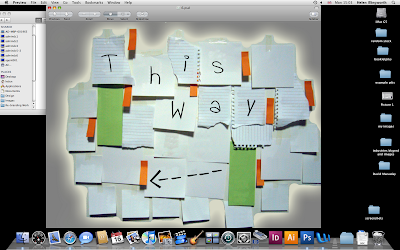


















































































































































.jpg)
.jpg)
.jpg)
.jpg)


.jpg)
.jpg)
.jpg)




